

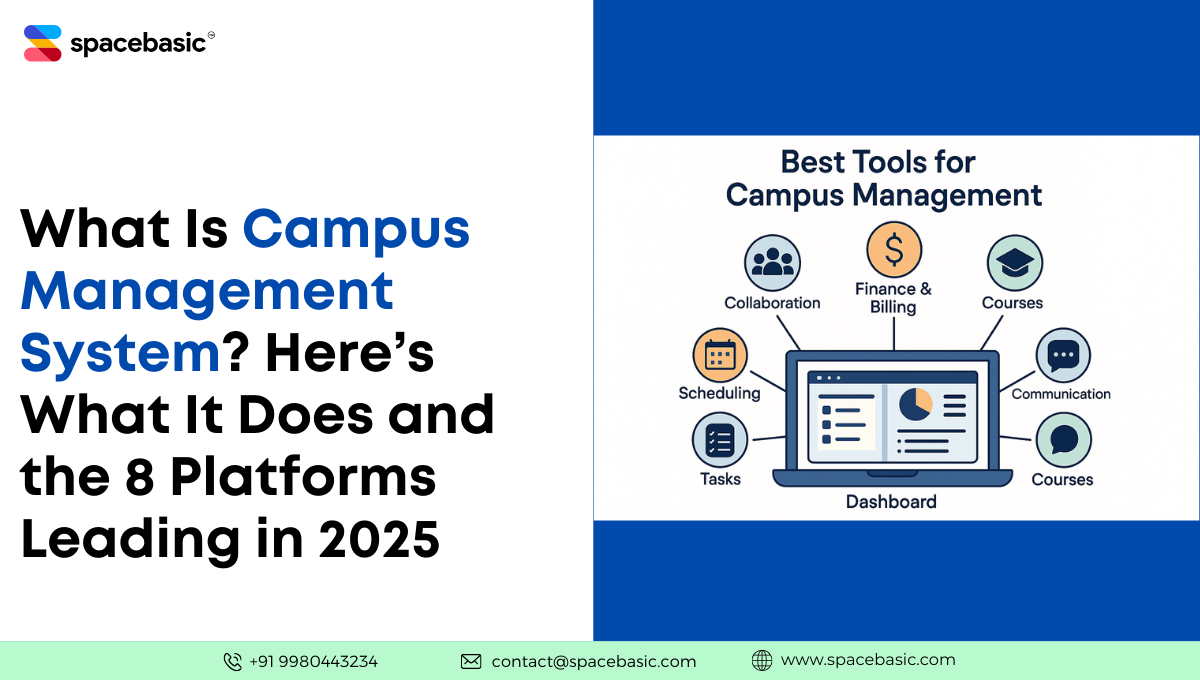
What if the real reason your campus feels disorganized isn’t the people—but the system running it? While some institutions still juggle spreadsheets, paper files, and disconnected tools, others are quietly transforming with one solution: a campus management system.
This system isn’t just software. It’s the digital brain that helps a college or school run everything—from student records to hostel management—smoothly and in one place. No more chasing data across departments. No more missing attendance or scrambling to manage inventory.
In this article, we break down what a campus management system really is, why it matters, and how it solves day-to-day problems most campuses face. You’ll also discover the 8 platforms leading in 2025—so if your institution is ready to level up, this guide will help you choose the right path forward.

A campus management system is software that helps schools, colleges, and universities handle daily operations in one place. It manages things like student information, attendance, hostel, fees, and communication—making it easier to run the entire campus smoothly and with fewer errors.
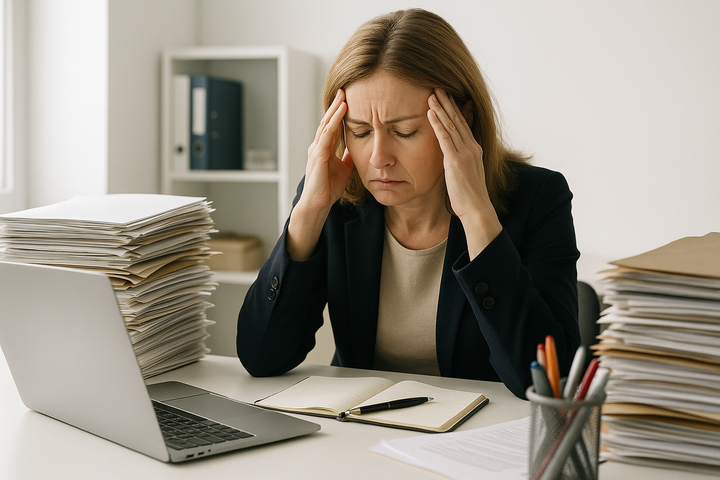
Without a proper campus management system, many educational institutions struggle quietly—data gets messy, tasks pile up, and staff waste time on avoidable work. These gaps affect everything from hostel management to admissions.
Here are specific problems many colleges and universities face when they lack a good centralized platform:
Old systems, or having no system at all, often leads to departments using different tools that don’t talk to each other. Important student data and student records are scattered across files, emails, or spreadsheets.
This slows down operations and reduces overall operational efficiency.
Without proper attendance tracking tools, teachers often have to mark attendance manually. This leads to errors and makes it hard to spot students who need help early on.
This directly affects student performance, especially in higher education institutions.
Without digital support, hostel management becomes a long and messy task. Managing rooms, student check-ins, and fee collection manually leads to confusion.
This increases the workload on staff and frustrates students and parents alike.
Campuses have a lot of equipment—lab tools, books, sports gear, etc.—and without a proper system, inventory management becomes a guessing game.
This can waste both money and time for institutions.
If a teacher or admin needs a student’s updated records and can’t find them quickly, it causes delays in decisions and student services.
This impacts the admission process, daily operations, and overall experience.
Without a centralized platform, it’s hard for departments to coordinate. This leads to repeated work and lost messages.
It also affects scheduling, reporting, and other key campus activities.
When colleges or multiple campuses grow, manual systems break. Things that worked for small student groups can’t handle scale.
This becomes a major issue for higher education and educational societies planning to expand or modernize.
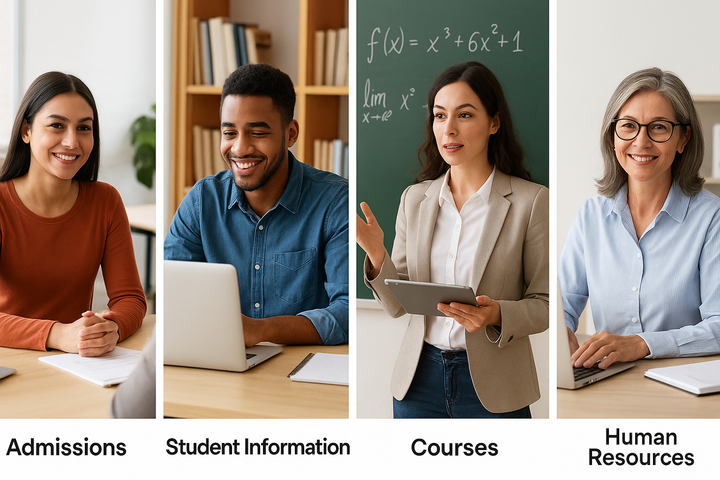
A campus management system helps handle many important parts of running a school, college, or university. It brings different tasks together using easy-to-use technology and integration. This saves time and keeps everything better organized.
One key area it helps with is academic work. Teachers and administrators can manage subjects, exams, and student progress without confusion.
It also supports fee collection and helps manage administrative work. Users can process student fees and track payments in just a few clicks.
Explore SpaceBasic Pay for easy fee collection without the usual hassle
For daily teaching and support, the system gives quick access to important tools. Everyone stays informed—from teachers to students and parents.
Institutions like multi academy trusts and ITI located campuses benefit from using one system for everything. It works for large teams and simplifies complex workflows.
.jpeg)
Space Basic is built for modern educational institutions, with a strong focus on automating day-to-day campus operations. It’s especially popular in India and supports everything from hostel management to student communication.
Features:
Pricing:
Custom pricing based on institution size and modules needed
Best For:
Colleges and universities looking for mobile-first, India-focused campus management
See how SpaceBasic automates your hostel, mess, and fee tasks — schedule a free demo
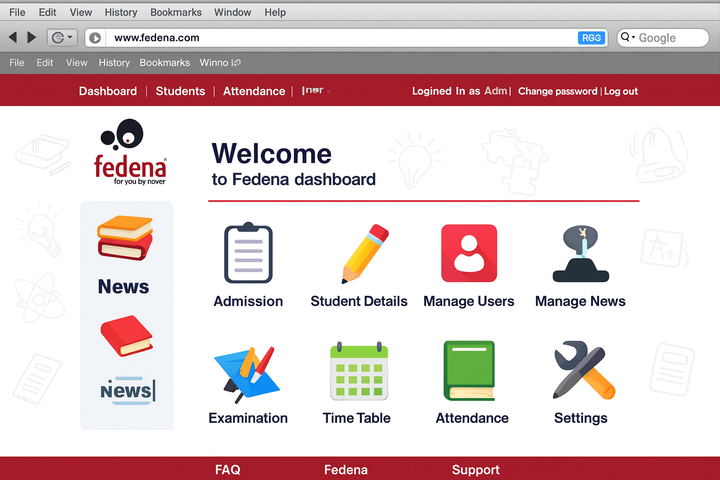
Fedena is a well-known campus management software used globally by schools and colleges. It supports over 100 modules and is easy to set up and customize.
Features:
Pricing:
Starts from $1200/year for basic plan
Best For:
Schools and educational societies wanting a flexible, modular system

Blackbaud Campus Management is focused on larger institutions with a need for alumni engagement, fundraising, and student lifecycle management.
Features:
Pricing:
Quote-based; varies by features and institution size
Best For:
Universities and colleges with strong fundraising and alumni goals
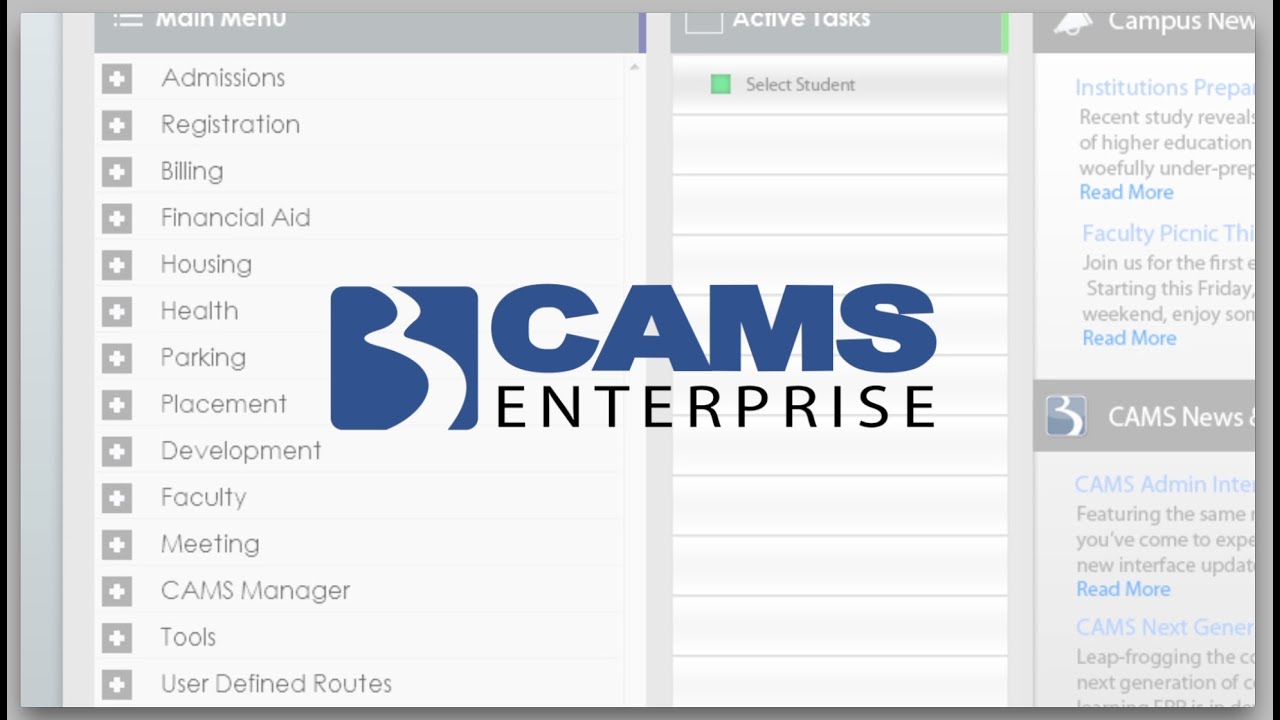
CAMS Enterprise offers full control over academic and administrative operations for higher education. It’s used by many institutions worldwide.
Features:
Pricing:
Custom pricing available upon request
Best For:
Higher education institutions needing an all-in-one ERP solution
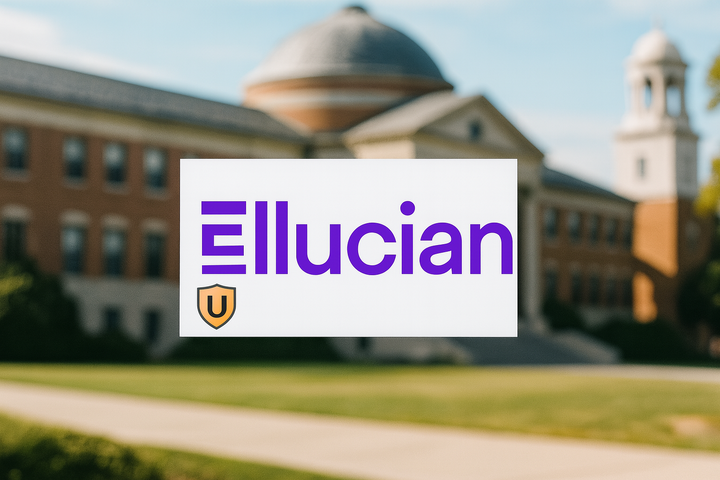
Ellucian Banner is one of the most popular campus systems in the U.S. It offers powerful tools for student data, faculty records, and reporting.
Features:
Pricing:
Enterprise-level pricing (contact sales team for quote)
Best For:
Large universities and multi-campus setups
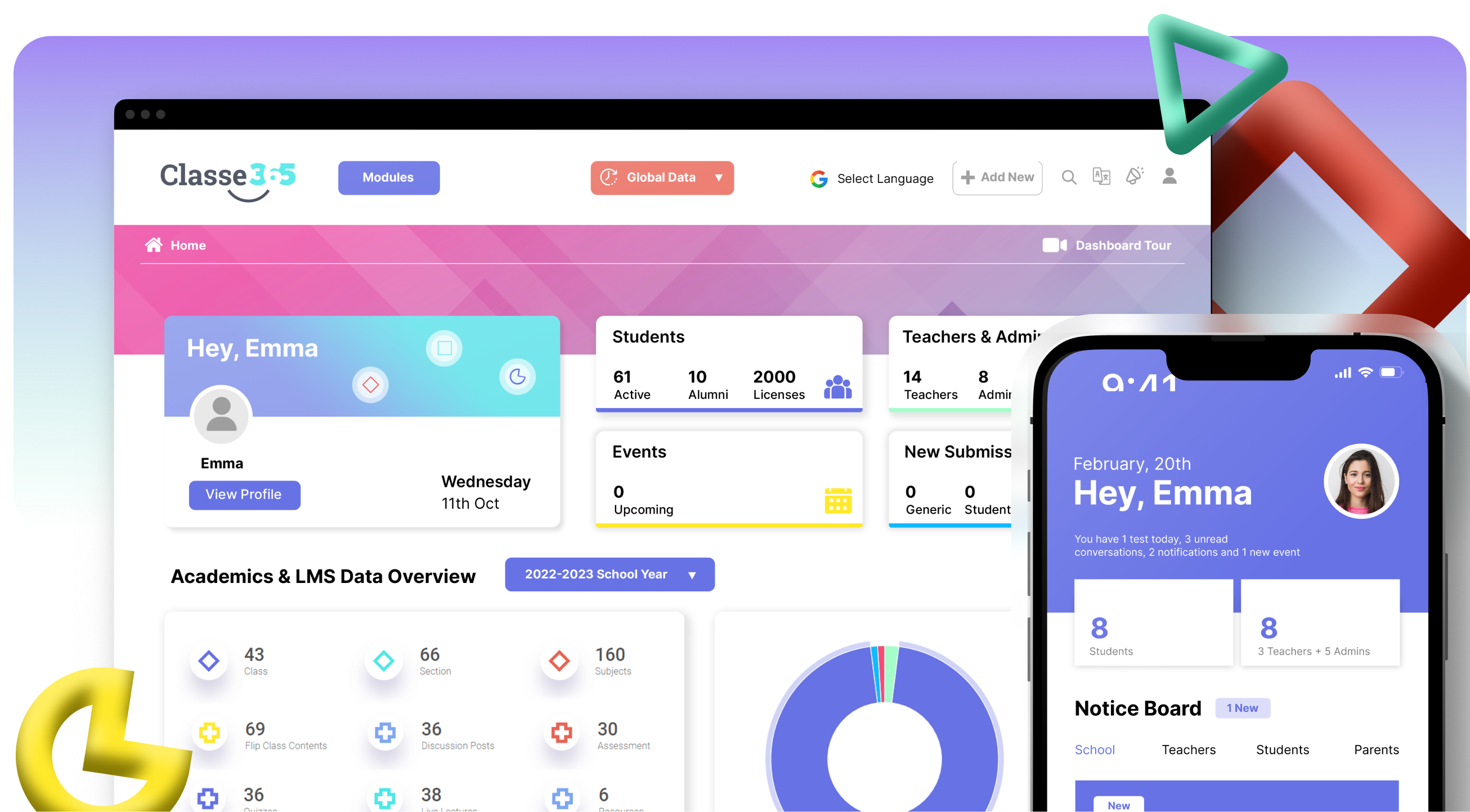
Classe365 is a cloud-based system that supports schools, colleges, and training centers. It’s known for its ease of use and affordable plans.
Features:
Pricing:
Starts at $50/month
Best For:
Institutions looking for an affordable, all-in-one cloud solution

Oracle’s solution is designed for complex education environments. It helps manage the full student journey—from application to graduation.
Features:
Pricing:
Enterprise pricing; tailored quotes available
Best For:
Global institutions and large universities needing powerful customization
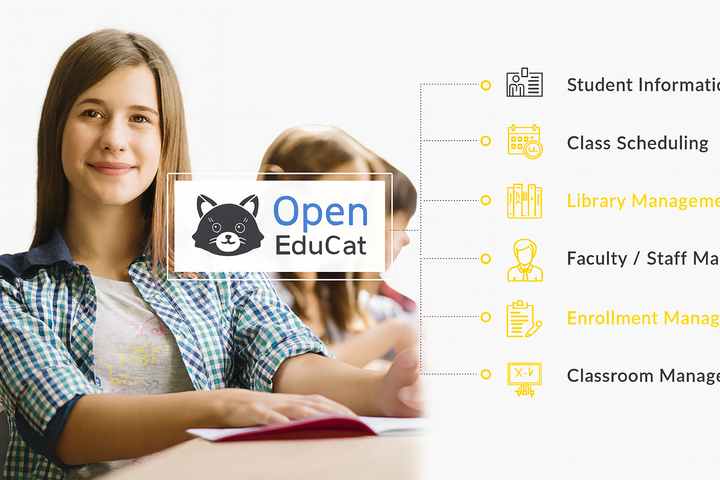
OpenEduCat is an open-source campus management software built on Odoo. It is flexible and easy to customize with technical support available.
Features:
Pricing:
Free version available; paid plans for extra modules
Best For:
Tech-savvy institutions looking for an open-source and budget-friendly option
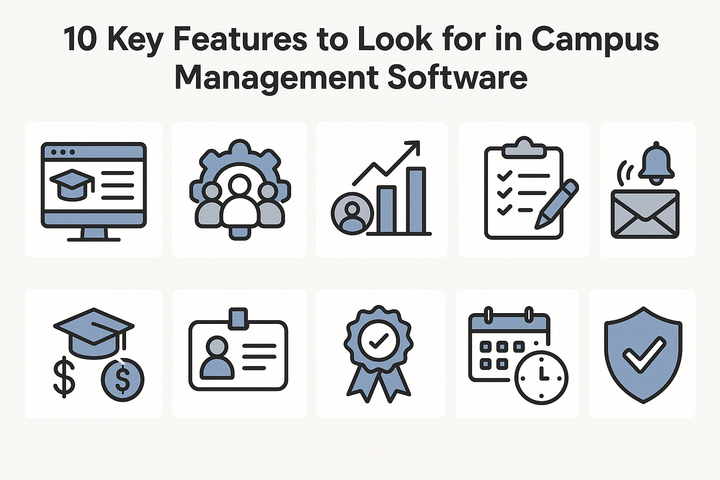
Campus management software should do more than just store data. It should help institutions run smoother, save time, and improve the experience for staff and students alike. Below are the must-have features every school, college, or university should look for.
This is the core of any campus management system. All student details are stored in one place—easy to find, update, and share when needed.
This also supports better decision-making and daily operations.
Keeping track of who’s present shouldn’t take time away from teaching. A good system marks attendance automatically or with a tap.
This saves time and improves student monitoring.
Managing hostels manually can be messy. Campus software should help track room allotment, check-ins, and complaints.
This brings clarity to hostel operations and keeps records updated.
Colleges and schools handle thousands of items—books, lab tools, and equipment. Tracking them manually leads to loss and confusion.
This helps improve planning and reduce waste.
A system should make scheduling easy for both teachers and students. Timetables can be updated and shared instantly.
It’s one of the most time-saving tools in a management system.
Collecting student fees manually can lead to mistakes. Software with billing and finance tools makes things easier and faster.
It supports a smoother billing process and fewer errors.
Clear communication helps everyone stay on the same page. Campus software should include easy-to-use messaging features.
This reduces confusion and builds better student–staff connections.
Staff and students need access anytime, anywhere. Cloud-based systems with mobile apps provide just that.
It gives more flexibility and freedom to all users.
Reporting tools give you the ability to see how your institution is doing at a glance. Dashboards help track key areas in real time.
This makes it easier to stay informed and make smart decisions.
Not everyone should see or edit everything. Role-based access keeps your data safe and controlled.
This feature is key for safety and accountability across the system.
Get a hands‑on tour of SpaceBasic’s real‑time dashboards for student and hostel management

Picking the right campus management system is not just about features—it’s about fit. These steps will help you make a smart and informed choice that actually works for your institution’s daily needs.
Every institution is different. Before looking at software, first understand what problems you want to solve.
This step gives you a clear focus and avoids wasting time on the wrong tools.
Once you know your needs, list the features that will support them. Don’t get distracted by tools that look fancy but don’t solve real problems.
This list becomes your quick filter when comparing options.
Your new software should work well with what you already use. If it doesn’t, it may create more work than it saves.
Compatibility saves time, money, and staff effort.
Handling student data is a serious task. The software must follow data privacy rules and give you control over who sees what.
Good security keeps your students, staff, and data safe.
You can’t know if a tool is right just by reading about it. Always test it before you commit.
Testing helps you avoid surprises and choose with confidence.
Now that you’ve made it this far, it means you're not just browsing—you’re serious about finding a better way to run your institution. That’s a big step, and not everyone takes it.
The next step? Start the conversation. Sit down with your team, ask the real questions, and challenge the “we’ve always done it this way” mindset. Because the sooner you explore smarter systems, the faster your campus moves forward—with fewer bottlenecks, better decisions, and more time for what really matters.
This article gave you the direction. What you do next could change how your entire campus runs.
Discover how your institution can reduce errors and save time with centralized reporting — ask for a demo from Spacebasic now
