

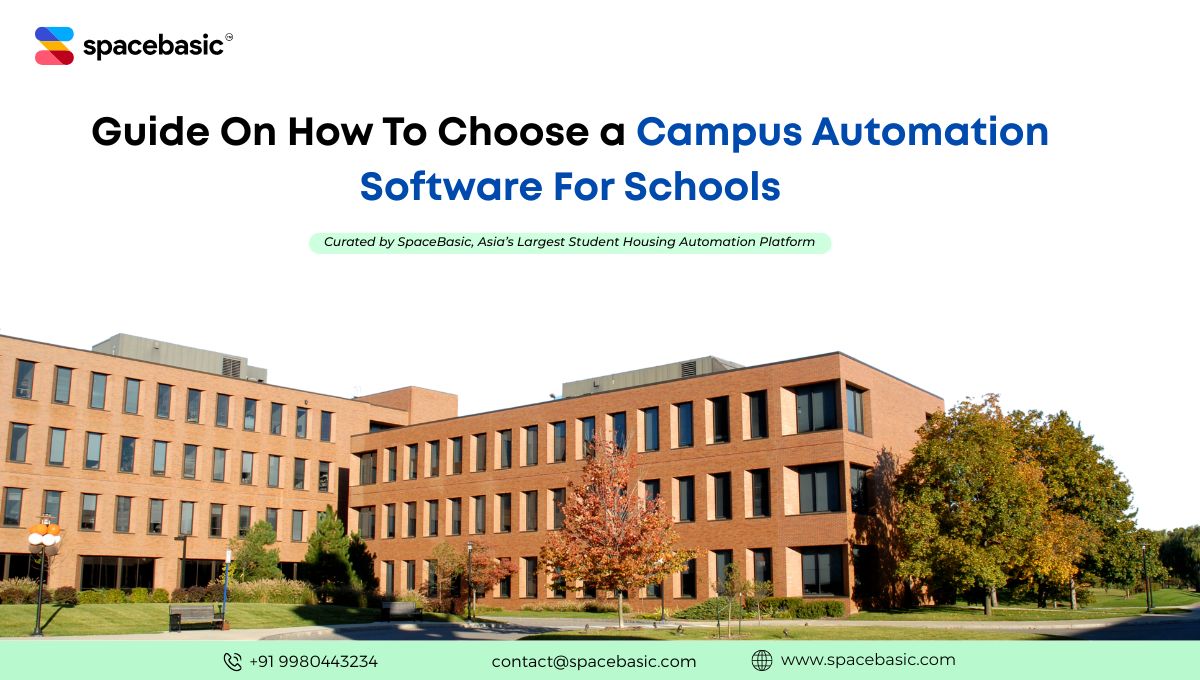
It's a fine morning, and your school admin office is already swamped. The front desk staff are sorting out attendance manually, teachers are flipping through folders to track student progress, and the IT team is drowning in access requests. Meanwhile, parents are calling in for updates, students are waiting for ID card replacements, and someone has just misplaced a key report for the school board meeting. In today’s digital-first world, this kind of chaos isn’t just inefficient, it’s unsustainable.
Now imagine, if your school days are running smoothly from start to finish. You check attendance with one tap. Parents receive instant updates and teachers find reports with zero hassle. As schools grow and expectations rise, outdated systems fail to keep up. That’s where a campus automation system becomes not just helpful, but essential.
Choosing the Best Campus Automation System can make this possible. You need a system that fits your needs, keeps your data safe, and grows with your school. The right choice leads to happier students, teachers, and parents. But with so many software providers out there, how do you choose the one that’s right for your institution?
In this article, we’ll guide you through the must-have features, evaluation criteria, and insider tips for choosing the best campus automation system for your school, so you can move from manual methods to digitalised methods easily.
Campus life in 2025 is not the same as before. Schools face new problems every day. There is more data to handle now. And in this modern era, schools are more than just classrooms and corridors, they’re complex ecosystems. From admissions and attendance to communication, facility management, and finance, every process relies on coordination, speed, and accuracy. Campus automation systems could be a solution that can help you with these issues. Because, they make school work better and lets you focus on other things more.
So, now let’s answer all your questions on why every school in 2025 needs to update their schools with campus automation systems.
Here’s what a robust campus automation system can bring to the table:
Automation saves time, improves transparency, and empowers your staff to focus on what truly matters: teaching and student development.
Picking the Best Campus Automation System means finding features that help your school work well. The system should help students, teachers, parents, and staff. Here are the top features you should look for, before you choose.
You need a system that puts everything in one place. All-in-one functionality lets you handle academics, administration, communication, and virtual academies together. You can manage admissions, class schedules, exams, and staff without using many tools. Using one platform, saves time and lowers the mistakes. It also helps everyone find what they need faster.
Attendance should be fast and correct. Real-time attendance and smart ID integration let you mark attendance with a tap or scan. This gives you instant data and helps you see problems early. You can also link attendance with other systems, like your learning management system.
Here is what schools have seen after using real-time attendance and smart ID integration:
Measurable Benefit
Description
Time Savings and Error Reduction
Automating attendance saves hours each week and cuts down on mistakes, so teachers can spend more time teaching.
Real-Time Data for Intervention
Quick alerts about attendance drops help teachers, administrators, and parents act early, which helps students stay in school and do better.
Enhanced Parental Engagement
Parents can see real-time attendance and send digital excuses, which helps everyone work together and be responsible.
Simplified Compliance and Reporting
Automated reports make admin work easier and reduce mistakes, so you follow government rules.
Integration with Other Systems
Connecting attendance with LMS and CRM gives a full view of student activity, so you can make better choices.
Mobile Accessibility
A mobile app with offline mode lets you mark attendance anywhere, making things easier.
Multi-Campus Support
Central control and local features help you manage attendance at many campuses or places.
You want a system you can use anywhere. Cloud-based access lets you log in from any device, at school or at home. Mobile app compatibility means teachers, students, and parents can use the system on phones or tablets. This makes it easy to check schedules, send messages, or mark attendance while moving.
Every school is unique. Customisable dashboards show you the information you care about most. You can track grades, attendance, fees, and more in one spot. Custom reports help you make good choices and share results with your team. You can also set up alerts for big events, so you never miss anything.
Handling school fees and money can be tough. The Best Campus Automation System should help you track payments, send reminders, and make receipts automatically. Online payment options let parents pay from anywhere. This cuts down on late payments and saves your staff time.
A user-friendly interface makes the system simple for everyone. Good design helps you find what you need fast and finish tasks without getting lost. Here are some design ideas that help:
When you pick a system with these features, everyone will like using it and get more done.
Your school might grow or change later. You need a system that can grow with you. Scalability means the system can handle more students, staff, and data without slowing down or needing more resources. When things change, like more students joining, scalable systems help you adjust fast. This keeps your school working well, no matter what.
Good communication keeps everyone in touch. The Best Campus Automation System should send automatic emails, notifications, and reminders to parents and students. This keeps parents up to date about attendance, grades, and school events. Automated alerts can also spot problems early, like absences or low grades, and send helpful messages to parents and teachers.
Remember: When parents are involved, students do better in school.
Choosing the right campus automation system starts with picking the right vendor. You want a partner who understands your school’s needs and supports your goals. Here are the most important questions to ask when you compare vendors.
You should look for a system built for schools, not just any business. When you choose an education-focused solution, you get:
Tips: Ask the vendor how their system helps schools like yours. Real examples can show you if it fits your needs.
Your school may grow or change. The right system should grow with you. Leading systems let you:
Support matters. You want a vendor who helps you from day one. Good vendors:
Protecting your data is a must. Make sure the vendor:
When you ask these questions, you find a vendor who supports your school’s success, now and in the future.
Selecting a campus automation system can transform your school, but you need to watch out for common mistakes. If you know what to avoid, you can make a smarter choice and help everyone succeed.
❌ Rushing the Planning Process
You might feel excited to get started, but skipping careful planning can lead to problems. Some schools buy software without checking if it fits their teaching styles or daily needs. Take time to talk with teachers and staff. Make sure the system matches your goals.
❌ Not Training Teachers Properly
If teachers do not feel comfortable with the new system, they may not use it. You need to offer training and support. When teachers feel confident, they use the tools more and help students learn better.
❌ Ignoring Student Access Issues
Not every student has a device or internet at home. If you do not plan for this, some students may fall behind. Provide extra resources at school or offer printed materials when needed.
❌ Overlooking Personal Connections
Technology helps, but it cannot replace the bond between teachers and students. Keep personal interactions strong. Use the system to support, not replace, these relationships.
❌ Assuming All Students Have the Same Skills
Students have different levels of comfort with technology. Check their skills before you start. Offer lessons on basic computer use if needed.
❌ Forgetting About Privacy and Security
You must protect student data. Set up strong privacy controls and monitor activity. Teach students about safe online habits.
Implementing the right campus automation system can transform your school operations. Here’s a quick look at the key benefits:
Bring everyone together before you begin. Stakeholder workshops help you get ideas and build trust. Invite teachers, students, parents, and staff to join in. Let them talk about what they want from the new system. Use workshops, interviews, or focus groups to collect feedback. Encourage people to speak up and share worries. When everyone is involved, the system will fit real needs. This step helps you avoid problems later.
Pick a project champion from your team. This person leads the project and motivates others. A good champion can get support from all departments. They use their skills to solve problems and keep everyone on track. The champion works with teachers, staff, and leaders to fix issues fast. Having a project champion helps everyone work together and keeps the project moving.
Start training in small groups. Begin with IT staff and lead teachers. Let them learn the system first. Then train other staff and students in groups. Use short lessons and hands-on practice. This way, everyone feels ready and confident. You can answer questions and fix problems early. Training in steps lowers stress and helps everyone learn.
After you start using the system, keep checking how it works. Set clear goals using the smart framework. Make sure goals are specific, measurable, achievable, relevant, and time-bound. Check progress with regular meetings and feedback. Use dashboards to watch important numbers. Ask everyone to report problems or give ideas. When you monitor and improve, your system keeps working well and meets your school’s needs.
Choosing the Best Campus Automation System for your school can feel overwhelming. You want a system that fits your needs and helps everyone succeed. Here is a simple way to compare your options and make a smart choice.
Start by making a checklist of features and needs. Write down what matters most for your school. You can use a table like this to compare different systems:
Feature
SpaceBasic
Option 2
Option 3
All-in-One Management
✅
✅
❌
Real-Time Attendance
✅
❌
✅
Mobile App
✅
✅
✅
Custom Reports
✅
✅
❌
Online Payments
✅
❌
✅
Parental Engagement
✅
✅
✅
Scalability
✅
✅
❌
✅
✅
✅
Ask each vendor for a demo. Watch how the system works in real time. Try to use the features yourself. Notice if the system feels easy to use. Check if teachers, students, and parents can learn it quickly. Take notes on what you like and what feels hard.
After the demo, talk to your team. Ask teachers, staff, and even students what they think. Did they find the system helpful? Was it easy to use? Collect feedback from everyone who will use the system. This helps you pick a system that works for your whole school.
By following these steps, you can compare your options and choose the Best Campus Automation System for your school.
Start by looking at your checklist. Think about what matters most for your school. Some schools need strong attendance tracking. Others want better parent communication. You should ask yourself these questions:
List your top three needs. Use this list to guide your choice. When you focus on your main goals, you avoid distractions from extra features you may not use.
Talk with your team. Make sure everyone agrees on the top needs. This helps you make a choice that works for the whole school.
You need to look at the total cost, not just the price tag. Some systems have extra fees for training or support. Others may charge for updates or new features. Make a table to compare costs. Add up the numbers. Choose a system that fits your budget and gives you the best value.
Once you pick a system, plan how you will start using it. Break the process into steps:
You have learned how to choose the Best Campus Automation System for your school. Now, you can take action with confidence. Start by reviewing your school’s needs and goals. Involve your team and listen to their feedback. When you work together, you find the right solution faster.
Here is a simple checklist to guide your next steps:
Remember: The right system should make life easier for everyone at your school. It should save time, improve communication, and keep your data safe.
You do not need to rush. Take your time to test each option. Start with a needs assessment and invite everyone to share ideas. Schedule product demos to see what fits best. Ask vendors for real-life examples. Look for a system that grows with your school. When you choose the Best Campus Automation System, you help your school to become smarter and more connected.
A smart campus starts with a smart choice and leads to a stronger, more connected school tomorrow. You can lead your school into the future with the right tools. Begin your journey today. Your students, teachers, and parents will thank you.
A campus automation system helps you manage school tasks online. You can track attendance, send messages, and handle fees in one place. This tool saves you time and keeps your school organised.
You should talk to teachers, students, and parents. Make a list of daily problems. Use this list to pick features that solve those problems. Always focus on what helps your school the most.
Yes! Most systems offer mobile apps. You can check schedules, mark attendance, and get updates from your phone. This makes it easy to stay connected anywhere.
Good systems use strong security tools. They protect your data with passwords and encryption. Always ask the vendor about their safety measures before you choose.
Setup time depends on your school’s size and needs. Many schools finish in a few weeks. You can speed up the process by planning ahead and training your team early.


Madhavi Shankar is the CEO and Co-Founder of SpaceBasic, an award-winning SaaS platform transforming student hostel management and campus operations across India. Recognised by Forbes Asia’s 30 Under 30, Entrepreneur India, Australian Govt, Niti Ayog among other recognitions, she is a tech entrepreneur on a mission to digitise campus life for hostel students while making administration smarter and student experiences better.